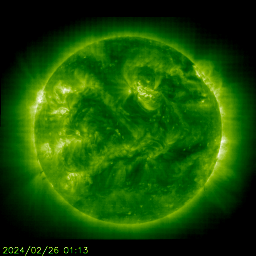Why does technology hate me? I want to be able to post gifs or videos possibly ok so I type in funny cat gifs I pick one I like I right click and then click on copy image then I go to cc I click on insert image I click on url not from my computer I paste the link to the gif I then try to upload it but then it says image to big or something and I checked it wasn't to big or if I try to upload it from my actual computer it will show the picture but it won't move
I Can't post gifs its not fair
- Thread starter Blain
- Start date
-
Christian Chat is a moderated online Christian community allowing Christians around the world to fellowship with each other in real time chat via webcam, voice, and text, with the Christian Chat app. You can also start or participate in a Bible-based discussion here in the Christian Chat Forums, where members can also share with each other their own videos, pictures, or favorite Christian music.
If you are a Christian and need encouragement and fellowship, we're here for you! If you are not a Christian but interested in knowing more about Jesus our Lord, you're also welcome! Want to know what the Bible says, and how you can apply it to your life? Join us!
To make new Christian friends now around the world, click here to join Christian Chat.
D
Why does technology hate me? I want to be able to post gifs or videos possibly ok so I type in funny cat gifs I pick one I like I right click and then click on copy image then I go to cc I click on insert image I click on url not from my computer I paste the link to the gif I then try to upload it but then it says image to big or something and I checked it wasn't to big or if I try to upload it from my actual computer it will show the picture but it won't move

.................
S
I get them from Google images and save them to my computer..some post here as moving gifs, and some don't..
When you use the URL option the image is not being saved to CC, so there's no size limit (as far as I know).
So you do eet dees way, Blue:

This will also save you space on your PC since you won't be downloading/saving gifs this way (although you still can if you want to).