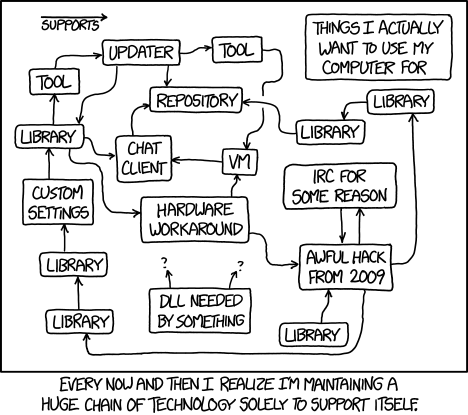Something with that much control is probably a rootkit and they only get worse with time. You can try a rootkit removal program, but they can cause even more harm to the OS if the virus is deeply embedded. They often replicate themselves as well or integrate themselves into core functions of the OS, so getting rid of them usually ends in a format.
The best practice in getting rid of viruses is to prevent them from ever finding a way on the PC in the first place and with safe browsing practices.
A good setup I found is:
Avira, AVG, or Avast (free versions, skip AVG if you're a gamer)
Malwarebytes Antimalware (worth getting the full version, it's cheap for a lifetime subscription)
Superantispyware (free version to run once or twice a month)
A solid browser (Firefox is the best), with good plugins:
Adblock Plus
BetterPrivacy
Ghostery
WOT (Web of Trust)
NoScript (requires some knowledge of how it works, or you can set it to allow top level sites by default and block 3rd party scripts. There is a whitelist you can use if your dad is like me and only visits the same few sites like YouTube or Facebook regularly)
I also like to install my OS on a solid state drive and have any kind of other drive for my programs and other files. Makes formatting easy. I also backup and format my files and reinstall my OS twice a year.
Stay away from OEM versions of Windows as they are filled with bloatware, spyware, and other unwanted programs. Get a clean copy of Windows.
Stay away from torrent sites, free TV or movie sites, and the like.
Ignore spam or fishy looking e-mails and don't follow any links in them.
Even if you just get the Web of Trust plugin for your dad, it will show site ratings via colored circles before clicking any links and allow you to read user comments about them. This is especially important if he is on Facebook a lot since a lot of links shared there are malware sites (those little quizzes and fun things people post are often malware sites).
Also stay away from unpopular browser plugins, including antivirus (like AVG) plugins as they tend to cause more problems than they are worth when it comes to functionality.
Web of Trust is my favorite plugin because I tend to type site addresses in wrong and get redirects to phishing and other nasty kind of sites. Like, you can type facebook.com or youtube.com in your browser and make a typo, you might get a redirect to a duplicate fake site or another site with really bad malware. Web of Trust and NoScript will warn you, before allowing the site to load, that it is a dangerous site. Same if you click a bad link on Facebook or a link from an e-mail.
Hope this helps.