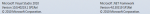W
I am trying to make a dump of my database.
(Actually, I am trying to move tables between databases, and using create table db1.dbo.table select * from db2.dbo.table is not working)
If I understand this correctly the dump command must be preformed without me being signed in first.
However, I don't know how to bypass the automatic prompt to sign in as the sql client starts (thus i have to sign in). I tried doing it anyway, but end up with a syntax error warning.
Any suggestions?
Oh, btw, I don't have to create any file before doing this, right?
..
mysql> mysqldump -u root -p x test > minDB.sql;
ERROR 1064 (42000): You have an error in your SQL syntax; check the manual that corresponds to your MySQL server version for the right syntax to use near 'mysqldump -u root -p x test > minDB.sql' at line 1
mysql> mysqldump -u root -p x test > C:\\Users\\astridbo\\mindb.sql;
ERROR:
Unknown command '\\'.
ERROR:
Unknown command '\\'.
ERROR:
Unknown command '\\'.
ERROR 1064 (42000): You have an error in your SQL syntax; check the manual that corresponds to your MySQL server version for the right syntax to use near 'mysqldump -u root -p x test > C:\\Users\\astridbo\\mindb.sql' at line 1
-----
It's not something I have to know now, but I am sure it would be a useful thing to know in the future
(Actually, I am trying to move tables between databases, and using create table db1.dbo.table select * from db2.dbo.table is not working)
If I understand this correctly the dump command must be preformed without me being signed in first.
However, I don't know how to bypass the automatic prompt to sign in as the sql client starts (thus i have to sign in). I tried doing it anyway, but end up with a syntax error warning.
Any suggestions?
Oh, btw, I don't have to create any file before doing this, right?
..
mysql> mysqldump -u root -p x test > minDB.sql;
ERROR 1064 (42000): You have an error in your SQL syntax; check the manual that corresponds to your MySQL server version for the right syntax to use near 'mysqldump -u root -p x test > minDB.sql' at line 1
mysql> mysqldump -u root -p x test > C:\\Users\\astridbo\\mindb.sql;
ERROR:
Unknown command '\\'.
ERROR:
Unknown command '\\'.
ERROR:
Unknown command '\\'.
ERROR 1064 (42000): You have an error in your SQL syntax; check the manual that corresponds to your MySQL server version for the right syntax to use near 'mysqldump -u root -p x test > C:\\Users\\astridbo\\mindb.sql' at line 1
-----
It's not something I have to know now, but I am sure it would be a useful thing to know in the future