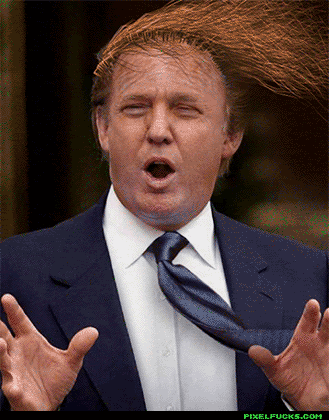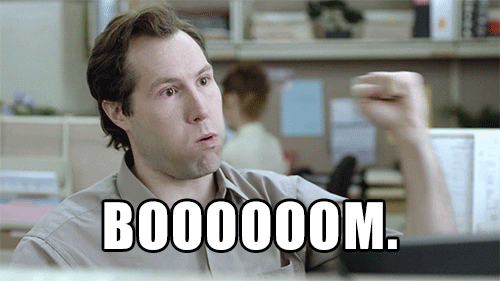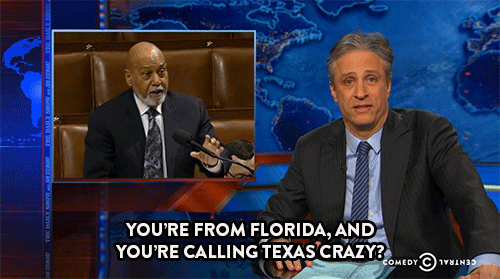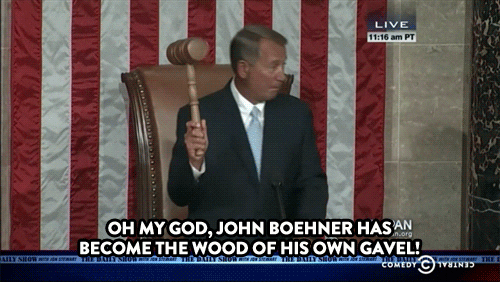Gif War!
- Thread starter DuchessAimee
- Start date
-
Christian Chat is a moderated online Christian community allowing Christians around the world to fellowship with each other in real time chat via webcam, voice, and text, with the Christian Chat app. You can also start or participate in a Bible-based discussion here in the Christian Chat Forums, where members can also share with each other their own videos, pictures, or favorite Christian music.
If you are a Christian and need encouragement and fellowship, we're here for you! If you are not a Christian but interested in knowing more about Jesus our Lord, you're also welcome! Want to know what the Bible says, and how you can apply it to your life? Join us!
To make new Christian friends now around the world, click here to join Christian Chat.
V
If you teach me on how to post GIF's, I will gladly play.
Keep practicing and you'll get it. It took me a while to get the hang of it.
I go to Google Images, type in subject (such as: cat chasing dog, Trump's hair, starry sky, etc.) and you'll get a page of graphics pertaining to your subject. Click on the photo you want and it will open up in a gray/black box. To the right of the photo you will see two small boxes reading: Visit page and View image Click on "View Image" and it will bring you to a page with that image only. Copy the link in the address bar, come back to CC thread and click on "Insert Image" box above. When it opens, paste the URL in the box provided. It should load onto the thread then.
Keep practicing and you'll get it. It took me a while to get the hang of it.
Keep practicing and you'll get it. It took me a while to get the hang of it.