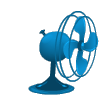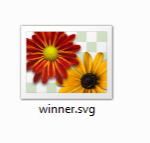A conversation about nothing in particular
- Thread starter HisUnfailingLove
- Start date
-
Christian Chat is a moderated online Christian community allowing Christians around the world to fellowship with each other in real time chat via webcam, voice, and text, with the Christian Chat app. You can also start or participate in a Bible-based discussion here in the Christian Chat Forums, where members can also share with each other their own videos, pictures, or favorite Christian music.
If you are a Christian and need encouragement and fellowship, we're here for you! If you are not a Christian but interested in knowing more about Jesus our Lord, you're also welcome! Want to know what the Bible says, and how you can apply it to your life? Join us!
To make new Christian friends now around the world, click here to join Christian Chat.
Special thanks to those who prayed for my niece's safe delivery. She put to birth a lovely baby girl on Tuesday July 17


-
1
-
1
- Show all
Morning all
-
1
- Show all
-
1
-
1
- Show all
I see you problem: see that little blue cog right below the picture import button. That is toggle BB code, it should be black. You need to click on that and then your editing functions will be active. 
-
1
- Show all
Its not working 
-
1
- Show all
This saves as an svg file. I tried giving it other file names, and it won't show.
-
1
- Show all
All i do is drag from the reactions options to the typing box.. No need for downloads..
Yes, but then if someone wants the larger version and they R-click and save, it saves as an .svg file, which won't display.. hence why I put it through Pixlr and turned it into an .png.. lol
-
2
- Show all
Yes, but then if someone wants the larger version and they R-click and save, it saves as an .svg file, which won't display.. hence why I put it through Pixlr and turned it into an .png.. lol
-
1
- Show all
-
2
- Show all
-
1
- Show all
-
1
-
1
-
1
- Show all
Lady blue..... Before i yell... I will say this calmly, lol.... You do NOT need to save or anything like that.. Just try first.. Put your mouse on the like button like you want to give a reaction... Click on any of them but them but don't just click.. Hold click and drag to the messaging box... You'll see the image under your mouse been dragged with a can't do icon but keep on dragging till you get to the box and the icon will disappear.... Leave the reaction once it is in the messaging box and the icon has gone and then when it shows there.. Just post....

Becc, LOL. I understand BUT what I'm saying is if someone wanted to R-click on this image to save it to their computer, it saves as an unusable .svg file. Hence why I made it into a .png file.. lol
-
2
- Show all