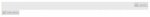Greetings! As a new member of this forum I am currently experiencing some problems that I would like some help with if I may. Essentially, when I go to post or reply I find that I am not able to use the panel that is right above the posting area that gives one the option to Choose A Color, Bold, Underline, Center, etc. It appears to be locked up for some reason. I am properly signed in but I am wondering what could be keeping this panel from functioning? Secondly, my Main Picture has been uploaded to the forum and I thought it would appear in my posts only it is not and I would like to know what may be causing it to not appear? Similarly, the Avatar that I have uploaded to show along with my signature does not appear though it is of the right dimensions, etc. Only my typed signature appears as you can see. So, I would like to know if there is something that can be done to get these things to work? Perhaps something has not been checked off in the Control Panel to make them work? Thank you in advance for your kind response!
Questions About Formats, Picture Not Appearing, etc.
- Thread starter HeavenlyWarrior
- Start date
-
Christian Chat is a moderated online Christian community allowing Christians around the world to fellowship with each other in real time chat via webcam, voice, and text, with the Christian Chat app. You can also start or participate in a Bible-based discussion here in the Christian Chat Forums, where members can also share with each other their own videos, pictures, or favorite Christian music.
If you are a Christian and need encouragement and fellowship, we're here for you! If you are not a Christian but interested in knowing more about Jesus our Lord, you're also welcome! Want to know what the Bible says, and how you can apply it to your life? Join us!
To make new Christian friends now around the world, click here to join Christian Chat.
Greetings! As a new member of this forum I am currently experiencing some problems that I would like some help with if I may. Essentially, when I go to post or reply I find that I am not able to use the panel that is right above the posting area that gives one the option to Choose A Color, Bold, Underline, Center, etc. It appears to be locked up for some reason. I am properly signed in but I am wondering what could be keeping this panel from functioning? Secondly, my Main Picture has been uploaded to the forum and I thought it would appear in my posts only it is not and I would like to know what may be causing it to not appear? Similarly, the Avatar that I have uploaded to show along with my signature does not appear though it is of the right dimensions, etc. Only my typed signature appears as you can see. So, I would like to know if there is something that can be done to get these things to work? Perhaps something has not been checked off in the Control Panel to make them work? Thank you in advance for your kind response!
U
Hi
I'm not sure you're clear on the meanings of some of the wording, so i'm going to clarify.
Avatar - The picture that will appear under your name in posts, in your Chat Room PM box, and in the top right of your profile page.
Profile picture - Picture on the left side of your profile page.
Signature picture - If you opt, you can add a picture into your signature.
So using those definitions maybe reword that part of your question, since i found what you were asking confusing.
Yes, 5 minutes is all you get. Once that 5 minutes is up there is no changing your post. Admins will not change your post for you. The only posts that get altered after the 5 minute mark are posts with inappropriate wording or images that are against the rules. If you simply want to change or correct a post, you're out of luck.
Far as the color/bold/etc.. One option is to try clicking the 'Go Advanced' button on the bottom right. If that doesn't work it may be a setting or glitch in your browser.
You can simply press 'Enter' to jump down and start a new paragraph, but there are no indentations.
I'm not sure you're clear on the meanings of some of the wording, so i'm going to clarify.
Avatar - The picture that will appear under your name in posts, in your Chat Room PM box, and in the top right of your profile page.
Profile picture - Picture on the left side of your profile page.
Signature picture - If you opt, you can add a picture into your signature.
So using those definitions maybe reword that part of your question, since i found what you were asking confusing.
Yes, 5 minutes is all you get. Once that 5 minutes is up there is no changing your post. Admins will not change your post for you. The only posts that get altered after the 5 minute mark are posts with inappropriate wording or images that are against the rules. If you simply want to change or correct a post, you're out of luck.
Far as the color/bold/etc.. One option is to try clicking the 'Go Advanced' button on the bottom right. If that doesn't work it may be a setting or glitch in your browser.
You can simply press 'Enter' to jump down and start a new paragraph, but there are no indentations.
S
It's possible the browser you're using is not fully compatible with the site - either the browser is outdated, or it may not render the page properly due to lack of support. Check for updates to your web browser, or let us know if you're using something other than: Google Chrome, Mozilla Firefox, Opera, Safari, or Internet Explorer. Despite those being the major hitters these days, there are actually quite a few web browsers out there on the market.
As for formatting your paragraphs, that can only be done when you click on "Go Advanced". Formatting is unavailable in quick replies.
Hope this helps!
As for formatting your paragraphs, that can only be done when you click on "Go Advanced". Formatting is unavailable in quick replies.
Hope this helps!
It's possible the browser you're using is not fully compatible with the site - either the browser is outdated, or it may not render the page properly due to lack of support. Check for updates to your web browser, or let us know if you're using something other than: Google Chrome, Mozilla Firefox, Opera, Safari, or Internet Explorer. Despite those being the major hitters these days, there are actually quite a few web browsers out there on the market.
As for formatting your paragraphs, that can only be done when you click on "Go Advanced". Formatting is unavailable in quick replies.
Hope this helps!
As for formatting your paragraphs, that can only be done when you click on "Go Advanced". Formatting is unavailable in quick replies.
Hope this helps!
I am not finding the "Go Advanced button", however. I don't believe this is a 'quick reply' that I am using right now in this reply since I am seeing all of the icons to produce color, bolding, italics, underlines, etc. on the panel with all of the other features. Where would this Go Advanced button be found, btw?
One more thing, yesterday I was getting quite a few disconnections from this site and had to sign-in all over again. It appears that even if the "Remember me" icon is ticked it could still happen.
As to the picture not appearing, as "Ugly" was commenting, I AM clear on what they mean and the wording. But the "Profile picture" is not appearing and neither is the Avatar, which I am aware is different from the profile picture. As to the "Signature picture", that too has been uploaded but is not appearing. I have JS turned on. I wonder if it is that which is causing the problem and needs to be turned off?
Thank you, S K for your help. Perhaps I will be able to get this configured right. Have a great day!
P.S. I am going to add BB Code to this message, manually, to see what happens. [COMMENT: I see that after manually adding the BB Code I was able to produce paragraph returns. Now, I guess I will need to use further code to do other things! But why can't I use the icons to produce this same effect w/o having to do it manually I just have to wonder?] [I also see that whenever I use quotes or whenever you use them as well, they appear "funny looking" with "& quot;" around the words! I wonder what gives?] [Christian Chat Rooms & Forums - Reply to Topic
Alright, I have now seen the GO ADVANCED wording that I was not seeing earlier. It appears in the QUICK REPLY feature so I am going to turn that on to see what happens in this test.
<b /> Nope, nothing. It still does not work to utilize the features that are on the panel right above where I am typing this message. Whenever I try to use a feature such as BOLD, and I highlight the area I want to be bolded, the highlighted area just disappears and that part remains unhighlighted. The only other thing I can think of that might be causing this is that I have WYSIWYG ticked in the Control Panel, wonder if I should just have it on normal text or something else?
<b /> By the way, who is the Moderator or Admin. here? Perhaps that person could get to the bottom of why I am not able to use these features. Thanks again!
P.S. Please also take note of how the BB Code - <b /> - is appearing before a paragraph although I *did not* use that code which would indicate I wanted to BOLD the word, sentence, or paragraph! This is definitely weird!
<b /> Nope, nothing. It still does not work to utilize the features that are on the panel right above where I am typing this message. Whenever I try to use a feature such as BOLD, and I highlight the area I want to be bolded, the highlighted area just disappears and that part remains unhighlighted. The only other thing I can think of that might be causing this is that I have WYSIWYG ticked in the Control Panel, wonder if I should just have it on normal text or something else?
<b /> By the way, who is the Moderator or Admin. here? Perhaps that person could get to the bottom of why I am not able to use these features. Thanks again!
P.S. Please also take note of how the BB Code - <b /> - is appearing before a paragraph although I *did not* use that code which would indicate I wanted to BOLD the word, sentence, or paragraph! This is definitely weird!
G
Try this...
First:
'Control Panel' -> 'Edit Options'
Go to 'Miscellaneous Options' at bottom of page.
Make sure that you have 'Message Editor Interface' set to 'Enhanced Interface - Full WYSIWYG Editing'.
(please see attachment #1)
Then:
Always use one of the buttons you see in attachment #2.

.
First:
'Control Panel' -> 'Edit Options'
Go to 'Miscellaneous Options' at bottom of page.
Make sure that you have 'Message Editor Interface' set to 'Enhanced Interface - Full WYSIWYG Editing'.
(please see attachment #1)
Then:
Always use one of the buttons you see in attachment #2.
.
Attachments
-
32.1 KB Views: 23
-
4.5 KB Views: 23
U
As to the picture not appearing, as "Ugly" was commenting, I AM clear on what they mean and the wording. But the "Profile picture" is not appearing and neither is the Avatar, which I am aware is different from the profile picture. As to the "Signature picture", that too has been uploaded but is not appearing.
Ah, i see, i couldn't tell you knew, because you didn't use the correct phrasing in your original post. I didn't know what 'main pic' was, or a 'avatar in your signature'. If you were 'clear' on the wording, its odd you picked words that contradicted definitions and made no sense. But since it was obviously a sore spot for you to have it pointed out, i'll just stop trying to help, since i seem to have been so offensive about my utter confusion over your original wording.
G
Hi GRA! I saw your first attachment regarding "Full WYSIWYG Editing" but you mentioned *Attachment #2* which I am not finding. Could you please repost it for me? Thank you! I appreciate your reply and nice help with this!
.
It is there. Look again. Look more carefully. There are two separate images in the 'Attached Images' box -- each has a thin white margin around it...

.
.
=====================
Remember that you are never alone with
Jesus in your heart and by your side always!
-- HeavenlyWarrior