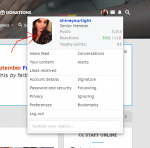Hi, I was in the Chat rooms and noticed that everyone had a picture attached to their profile. I am trying to figure out how to add a picture to mine. Tha Also.... I keep loosing audio when i am in the room and I have to keep going out of the room and back in for it to work again. Is there a fix for that? I uninstalled the app and reinstalled it , but it didnt fix the issue. Thank you all for your help. 
-
2
- Show all