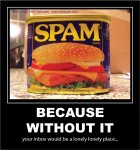-
Christian Chat is a moderated online Christian community allowing Christians around the world to fellowship with each other in real time chat via webcam, voice, and text, with the Christian Chat app. You can also start or participate in a Bible-based discussion here in the Christian Chat Forums, where members can also share with each other their own videos, pictures, or favorite Christian music.
If you are a Christian and need encouragement and fellowship, we're here for you! If you are not a Christian but interested in knowing more about Jesus our Lord, you're also welcome! Want to know what the Bible says, and how you can apply it to your life? Join us!
To make new Christian friends now around the world, click here to join Christian Chat.
Lol, jinx!
I just checked and realized I emptied my boxes prior to closing my PM settings so as to stop future spamming. It's up to you now.

You just know this thread is going to get updated with the latest series of serial spams once the poor soul returns under a new nick.
God have mercy upon them. They must be so lonely.
Settings is in the top where you log in.
click settings then it will take you to another page.On the left side of this page under my settings is profile privacy.Click on that and then it will take you to the privacy profile page.Make the changes you want there and don't forget to click save changes at the bottom of that page.
click settings then it will take you to another page.On the left side of this page under my settings is profile privacy.Click on that and then it will take you to the privacy profile page.Make the changes you want there and don't forget to click save changes at the bottom of that page.