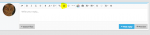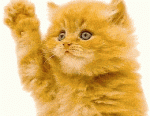G
How in the world do I post an image in this area I type? I think i got it with url stuff but what about cut / paste? or uploading my computer files? cann't figure it out, when i try i just leave a bunch of stuff on the screen, then ya'll have to click and follow to (maybe view) I just wanna know how to get it on in this box like everyone else.............