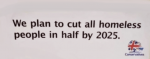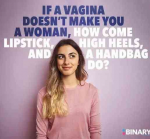can you guys post something funny please?
- Thread starter YHello
- Start date
-
Christian Chat is a moderated online Christian community allowing Christians around the world to fellowship with each other in real time chat via webcam, voice, and text, with the Christian Chat app. You can also start or participate in a Bible-based discussion here in the Christian Chat Forums, where members can also share with each other their own videos, pictures, or favorite Christian music.
If you are a Christian and need encouragement and fellowship, we're here for you! If you are not a Christian but interested in knowing more about Jesus our Lord, you're also welcome! Want to know what the Bible says, and how you can apply it to your life? Join us!
To make new Christian friends now around the world, click here to join Christian Chat.
This happens occasionally: no image shows up. If/when I quote your post, still, nothing is there,
until I toggle BB code. Then I can see the image url, which I copy and paste into a new tab's address
bar, to see if I can see the image. I get this message: URL signature expired .


until I toggle BB code. Then I can see the image url, which I copy and paste into a new tab's address
bar, to see if I can see the image. I get this message: URL signature expired .
-
2
- Show all
This happens occasionally: no image shows up. If/when I quote your post, still, nothing is there,
until I toggle BB code. Then I can see the image url, which I copy and paste into a new tab's address
bar, to see if I can see the image. I get this message: URL signature expired .


until I toggle BB code. Then I can see the image url, which I copy and paste into a new tab's address
bar, to see if I can see the image. I get this message: URL signature expired .
...xox...
-
1
- Show all
Oh thanks for letting me know Magenta...Never knew this could happen 

...xox...
...xox...
-
1
-
1
-
1
- Show all
You are welcome, Rosemary! Some sites do not allow file sharing, because doing so eats up/requires hard drive space and/or data... although I may not be using the exactly correct words, I think you may understand the concept, nevertheless . . Sharing files from sites like ipinimg or pinterest is not a problem, but other sites may not allow it at all, in which case it would be best to save the desired image to your device, and then either post directly from that file on your computer, or take it from there to an image host such as the one I use, https://postimages.org/ ... it requires no registration, and will not delete your image or replace it with another (some sites can, do, and will do that), such as for instance photobucket, which replaces it with an image saying too much bandwidth has been used already viewing that image, and hey, that is better than having it replaced with something far more sinister, but still...!!! The optimum is to not have the image disappear or be replaced at all so others can see what you posted... Personally I prefer uploading my images to my image host as opposed to sharing directly from my device, mostly because then when the post is quoted, the image goes with, and not just a link to it which others must click in order to see it. When that happens with a post I quote, I open the image and copy the url which has ChristianChat as the image host and then replace the number with the url. Ha. I may need to explain that better if you want to know what I mean... .
. Sharing files from sites like ipinimg or pinterest is not a problem, but other sites may not allow it at all, in which case it would be best to save the desired image to your device, and then either post directly from that file on your computer, or take it from there to an image host such as the one I use, https://postimages.org/ ... it requires no registration, and will not delete your image or replace it with another (some sites can, do, and will do that), such as for instance photobucket, which replaces it with an image saying too much bandwidth has been used already viewing that image, and hey, that is better than having it replaced with something far more sinister, but still...!!! The optimum is to not have the image disappear or be replaced at all so others can see what you posted... Personally I prefer uploading my images to my image host as opposed to sharing directly from my device, mostly because then when the post is quoted, the image goes with, and not just a link to it which others must click in order to see it. When that happens with a post I quote, I open the image and copy the url which has ChristianChat as the image host and then replace the number with the url. Ha. I may need to explain that better if you want to know what I mean... . . Still, I will post directly from my device occasionally, especially things I know may be a one-off, though generally speaking, as especially for my panels, I use my image host, and also save the urls for future postings, which most others would not require with the images being shared "just for laughs."
. Still, I will post directly from my device occasionally, especially things I know may be a one-off, though generally speaking, as especially for my panels, I use my image host, and also save the urls for future postings, which most others would not require with the images being shared "just for laughs."
Thank you once again Magenta...I have signed up to the link you posted...Waiting for email to set my password...So grateful to you...xox...
-
1
- Show all
Thank you once again Magenta...I have signed up to the link you posted...Waiting for email to set my password...So grateful to you...xox...
-
2
-
1
- Show all
You are welcome! Wow, you signed up? Haha. I hate having to sign up for stuff. The less personal info I have to give, or not having to give my email for something, the happier I am LOL. My email is already over flooded with spam. I wonder what the perks are for signing up? Maybe there will be a place where you can see all the images you have hosted there, all at once, like opening a folder on your computer. Since I save the info given with each upload I make, I am also given a delete code which I could use at any time if I wanted. Any who, I hope you find that site helpful! Tinypic disappeared a while ago, and if you get to their site somehow, they redirect to photobucket, suggesting it as an alternative, which I have long thought was a terrible image host for a number of reasons... One thing more... when you upload an image, the best link to use for posting here is the direct link, which should be the second line of code given. You just have to add the image tags to it, which can be easily done with the HTML [img ]DIRECT LINK HERE[/ img] ... I put spaces in the code so it would show up for you. 
 . Oh! You can also resize on upload, which is a great option. 640 for a horizontal image is often quite large enough for most stuff...
. Oh! You can also resize on upload, which is a great option. 640 for a horizontal image is often quite large enough for most stuff...
-
1
- Show all
Oh my goodness...I do not have a brain that can store all that info you just posted lol...God has gifted you in this area sister  ...I do not think I have to sign up , it was just to get a password to sign in , but at first it did only show a box to post image...Anyway , I shall bookmark the page and see how it goes...Will come back tomorrow and see the links you posted...Hopefully I will get the hang of it
...I do not think I have to sign up , it was just to get a password to sign in , but at first it did only show a box to post image...Anyway , I shall bookmark the page and see how it goes...Will come back tomorrow and see the links you posted...Hopefully I will get the hang of it  ...xox...
...xox...
-
1
-
1
- Show all
Here is an example: (@Rosemaryx )
Image found online, posted as is:

After uploading by url and opting resize to 640 pixels wide:

Sizing to 320 pixels wide:

This was the third image I tried, because the first two were invalid.
Image found online, posted as is:

After uploading by url and opting resize to 640 pixels wide:

Sizing to 320 pixels wide:

This was the third image I tried, because the first two were invalid.
-
1
-
1
- Show all
What the Ficus! We should always keep the fig-picture in mind before going ahead with any fig ideas. 
-
2
- Show all
-
1
- Show all
This happens occasionally: no image shows up. If/when I quote your post, still, nothing is there,
until I toggle BB code. Then I can see the image url, which I copy and paste into a new tab's address
bar, to see if I can see the image. I get this message: URL signature expired .


until I toggle BB code. Then I can see the image url, which I copy and paste into a new tab's address
bar, to see if I can see the image. I get this message: URL signature expired .
-
1
- Show all