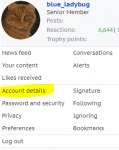Hi everyone, my name is Duvy and I am new to Christian Chat. I will be getting more involved in the next couple weeks and am excited to get to know others. I have one question that I have been searching for on the forums and that is how to change my profile picture. In previous forum post I have seen individuals say to click on the setting in the top right, but I do not see that option. If anyone could push me in the right direction it would be much appreciated. Thanks!
-
2
- Show all