Testing thread to figure out how to copy a pic to here
- Thread starter Stunnedbygrace
- Start date
-
Christian Chat is a moderated online Christian community allowing Christians around the world to fellowship with each other in real time chat via webcam, voice, and text, with the Christian Chat app. You can also start or participate in a Bible-based discussion here in the Christian Chat Forums, where members can also share with each other their own videos, pictures, or favorite Christian music.
If you are a Christian and need encouragement and fellowship, we're here for you! If you are not a Christian but interested in knowing more about Jesus our Lord, you're also welcome! Want to know what the Bible says, and how you can apply it to your life? Join us!
To make new Christian friends now around the world, click here to join Christian Chat.
The number after an image that is uploaded directly to this site from your computer is no different than a post number, except it is for images. You can tell this by the sequence your numbers show up in, if you upload a few at a time. There used to be a page linked from your user profile where you could see every image you ever uploaded to this site, whether from your computer or an outside source, but I do not know where that is now LOL
If everyone has been rendered incapable of uploading directly to this site from their computer, it makes sense that Robo was trying to save server space, because storage costs money. It still takes space to display the images, but it must have used more to actually host them as was the case with direct uploads, and now they are hosted elsewhere. I cannot be absolutely sure of this, of course  I am just guessing
I am just guessing  But it still makes sense to me
But it still makes sense to me 
Oh...so pics of my space didn't come up? Dang! And the walls are.....PURPLE! No joke!
What you did was post image links that when clicked, took you to the host site page where the image is displayed among other things. What you want is the direct link pasted into the url line of the "insert image" app. I did look at a couple of the images. Is that your house? It is very nice. The walls looked kind of blue to me, though  Maybe I need to look again
Maybe I need to look again  And of course, all monitors display differently
And of course, all monitors display differently 
Well, I do not use fakebook, so I do not know how their images are hosted. If they act as their own image host, as Christianchat used to, then it would seem you cannot take an image from there and try to make it display elsewhere, just as you could not take an image formerly hosted here and try to post it outside this site. The only time that would work, is if the image is hosted elsewhere to begin with, on a bona fide image hosting site like the ones I mentioned earlier.
Bottom line, whatever you are doing does not display images, as you are only posting links. I also am not very clear on how you are trying to copy them. Are you right clicking the image to get the url, or are you highlighting the image to copy it, and then trying to paste it here? That method does not use a url at all, though, meaning, you are simply copying the image, and bypassing the app. An image host still has that image somewhere.
Bottom line, whatever you are doing does not display images, as you are only posting links. I also am not very clear on how you are trying to copy them. Are you right clicking the image to get the url, or are you highlighting the image to copy it, and then trying to paste it here? That method does not use a url at all, though, meaning, you are simply copying the image, and bypassing the app. An image host still has that image somewhere.
When you enter a search inquiry into your browser you should then get
some search results
like for example Vegemite recipes or cute kittens
click on images and you get a page full of pix or images
you can if necessary choose the size you are looking for -
small, medium, large - but generally not necessary
when you find a specific image you want to post click on it
and you should get that picture expansion on a black background
Now you can right click on that image and choose 'COPY' and
then return to your thread box and where you place the flashing
cursor mark right click to 'PASTE' and there you have it
Or when you select a particular image and it is a stand alone from
the rest of the page you can left click on it again and you should get
the image all by itself on a white screen - in the web address bar above
is the URL [uniform resource locator] address for that specific image.
Highlight and copy this URL and return to your thread box.
Click on the insert image button [third from right] and paste in the
URL for that image and then click OK.
If you have saved images in sites like pinterest then it is really easy
to simply copy and paste directly over to your thread.
For avatar pix in your homepage you can upload directly from your computer
but you are size restricted.

some search results
like for example Vegemite recipes or cute kittens
click on images and you get a page full of pix or images
you can if necessary choose the size you are looking for -
small, medium, large - but generally not necessary
when you find a specific image you want to post click on it
and you should get that picture expansion on a black background
Now you can right click on that image and choose 'COPY' and
then return to your thread box and where you place the flashing
cursor mark right click to 'PASTE' and there you have it
Or when you select a particular image and it is a stand alone from
the rest of the page you can left click on it again and you should get
the image all by itself on a white screen - in the web address bar above
is the URL [uniform resource locator] address for that specific image.
Highlight and copy this URL and return to your thread box.
Click on the insert image button [third from right] and paste in the
URL for that image and then click OK.
If you have saved images in sites like pinterest then it is really easy
to simply copy and paste directly over to your thread.
For avatar pix in your homepage you can upload directly from your computer
but you are size restricted.

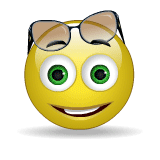
[/SUP][/SUB]
I'm transferring the pics to the website you gave (thanks again) and then when I right click, for these pics I copied off the antique malls facebook page, it only gives me the option to copy link, but not to copy pic. So I'm assuming this happens when you take a pic off of a facebook page that belongs to someone.




