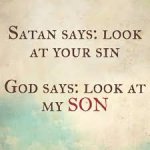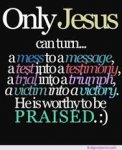If possible, send the pic from your phone to your 'puter...........then right click on the pic from your 'puter and the option "edit" will show......click on edit......at the top left hand side you will see the "resize" option.........
there will be two spaces that have the number "100" in them........that means the pic you are seeing is at 100% size. click on the first and second and adjust the size down........whatever amount is necessary for the pic to be about a 2 inch by 2 inch square......start at about 50% and work your way up or down as needed......
then, go to top of screen and click on the "X" and the 'puter will ask if you want to save the changes made......click on "yes," this should do the job......
It will work for posting pics AND for using pics as your Avatar as well