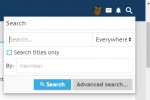I have been a member here for a long time but I never learned how to save something here
like something someone said that I want to be able to go back and quickly find and paste It Into a post I may be
following.
Hopefully someone can show me with screenshots along with explaining It so I can quickly understand
It and put It Into practice.Thank You In Advance.🙂
like something someone said that I want to be able to go back and quickly find and paste It Into a post I may be
following.
Hopefully someone can show me with screenshots along with explaining It so I can quickly understand
It and put It Into practice.Thank You In Advance.🙂