Speak Your Mind.
- Thread starter oldhermit
- Start date
-
Christian Chat is a moderated online Christian community allowing Christians around the world to fellowship with each other in real time chat via webcam, voice, and text, with the Christian Chat app. You can also start or participate in a Bible-based discussion here in the Christian Chat Forums, where members can also share with each other their own videos, pictures, or favorite Christian music.
If you are a Christian and need encouragement and fellowship, we're here for you! If you are not a Christian but interested in knowing more about Jesus our Lord, you're also welcome! Want to know what the Bible says, and how you can apply it to your life? Join us!
To make new Christian friends now around the world, click here to join Christian Chat.
G
G
Kinda lost myself for a while but I seem to be back to normal now!
Welcome back.
-
2
- Show all
G
GG, when it is past midnight and she has had too much coffee....
-
2
- Show all
Today was such a good day for working outside. All day overcast. There was a beautiful big monarch fellow that kept hanging around me for a while as I was painting. Parking himself on blue painted wood to pose, he stood out beautifully. I hoped only he would not get into the fresh paint and kill himself but he didn't.  Their color and pattern clarity in real life is fantastic, pictures don't do them justice at all (not my pic, was too busy to take one today)
Their color and pattern clarity in real life is fantastic, pictures don't do them justice at all (not my pic, was too busy to take one today)


-
2
-
1
-
1
- Show all
R
Hmmmm, it was on you tube that Israel have to go back into lockdown for their upcoming feasts starting the 18th of this month. Won
Thanks Magenta, I have no idea what cache and defrag means lol. I will look it up. I usually search on chrome. Maybe I need to change.
I like the Marilyn one. Pink and purple combination always looks nice and the angel all looks in proportion even though you have made changes to it. The Nicole Kidman one is good too. I prefer it to the other one below which you said is the same one but improved. I wish I could do that sort of thing.
Starting to heat up now all of a sudden. Like a full blown summers day and only just spring. Aghhhhh I think I need to find a cool place.
Being have a couple of strange dreams. Have no idea what they mean but I feel like they mean something lol. If that makes sense. Hope your energy is improving
I used to get that message quite frequently  It is a cache problem. Close and then re-open your browser and you should be good to go, or, restart your device, which may also help, especially if you have it pre-programed to defrag, clear your cache, and all that good stuff on doing so
It is a cache problem. Close and then re-open your browser and you should be good to go, or, restart your device, which may also help, especially if you have it pre-programed to defrag, clear your cache, and all that good stuff on doing so  I don't think I get it at all in Mozilla Firefox, though I could be wrong. It has been a while, anyways
I don't think I get it at all in Mozilla Firefox, though I could be wrong. It has been a while, anyways 
Ruby Ruby, I have been thinking of you I tried to find another fun video for you the other day, but all I came up with was some kiddie stuff
I tried to find another fun video for you the other day, but all I came up with was some kiddie stuff 

 (aside from the usual Ruby songs). Remember my Marilyn angel? From the bacon thread? LOL
(aside from the usual Ruby songs). Remember my Marilyn angel? From the bacon thread? LOL  I finally finished it, well, it is really almost done, as looking at it out of the program on a different background I notice it could use some minor color adjustment, especially to the face (looks a little blue to me
I finally finished it, well, it is really almost done, as looking at it out of the program on a different background I notice it could use some minor color adjustment, especially to the face (looks a little blue to me  ). This almost always happens as ambient light changes throughout the day and even season by season
). This almost always happens as ambient light changes throughout the day and even season by season  I am very sensitive to such changes
I am very sensitive to such changes 
Here is the Marilyn one:
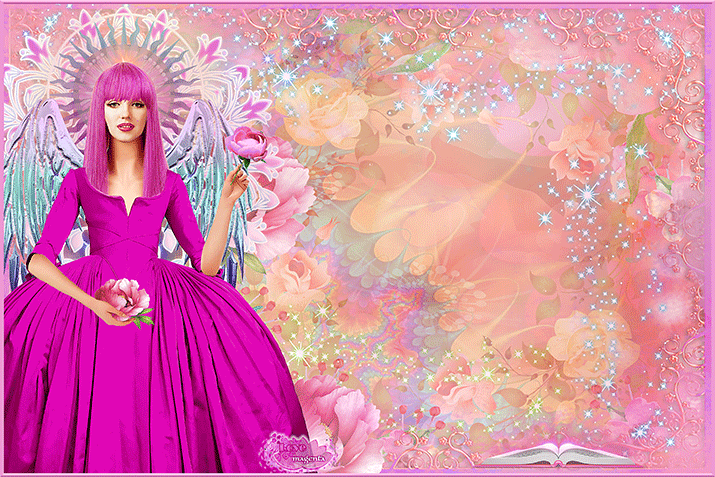
You had thought maybe it was Nicole Kidman's face, so I re-did a recent one with her
This is my first time posting this one


^ It looked like that before, but I was not happy with it

I hope this message finds you well
Ruby Ruby, I have been thinking of you
Here is the Marilyn one:
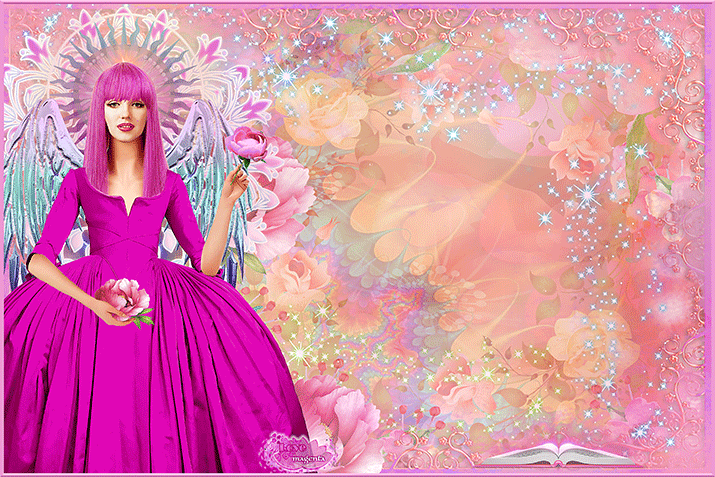
You had thought maybe it was Nicole Kidman's face, so I re-did a recent one with her
This is my first time posting this one


^ It looked like that before, but I was not happy with it
I hope this message finds you well
I like the Marilyn one. Pink and purple combination always looks nice and the angel all looks in proportion even though you have made changes to it. The Nicole Kidman one is good too. I prefer it to the other one below which you said is the same one but improved. I wish I could do that sort of thing.
Starting to heat up now all of a sudden. Like a full blown summers day and only just spring. Aghhhhh I think I need to find a cool place.
Being have a couple of strange dreams. Have no idea what they mean but I feel like they mean something lol. If that makes sense. Hope your energy is improving
-
1
-
1
- Show all
R
This is Ruby's normal 
Kinda lost myself for a while but I seem to be back to normal now!
-
1
- Show all
R
What do you mean by "lost yourself" ?
-
1
- Show all
Oh I don't know why Gandy's post posted as well as Wayne's. It was meant to be a question to Wayne lol. I don't know what happened.
-
1
- Show all
Just heavy depression
Abba Father will not test you beyond what He knows you can endure.
-
2
-
1
-
1
- Show all
G
If you start a reply and stop for some reason the reply will stay, even if you have changed your mind  happened to me once.
happened to me once.
if you change your mind on the reply, delete it from the box, THEN using the tool bar at the top of your typing box, on the far right side, second to last icon is a disk. hover over it and it says "DRAFTS" click it and a drop down box comes up that says "SAVE DRAFT" "DELETE DRAFT" Clicking "SAVE " will keep it as is and if you need to come back to it before posting at a latter time you can (though I'm not sure how long it saves for)
and clicking "DELETE" will delete the message from your type box (it will still show while you are there for that time) So when you come back next time the type box SHOULD BE clear.
-
2
- Show all


