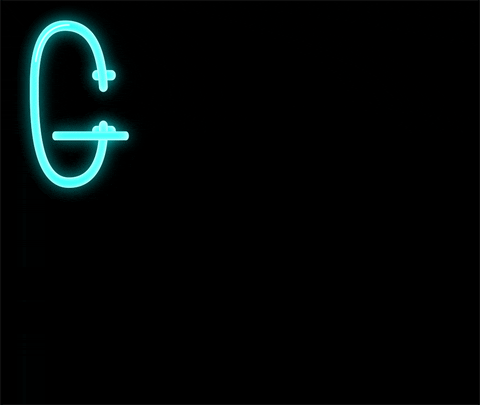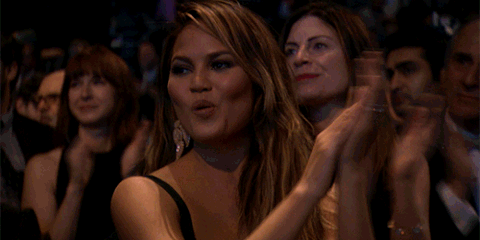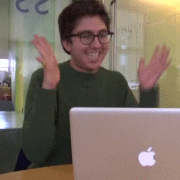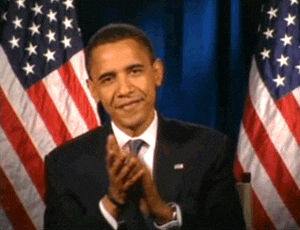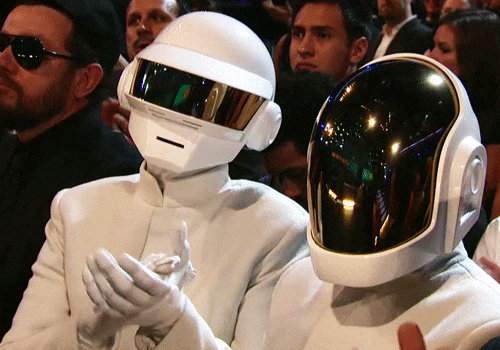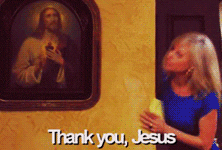The image does not show up. I wonder how you are entering it? Is the link you post at the same time as the image (x-in-a-box), the link you insert into the image app? Because that is the wrong link. The link you need to insert into the image app appears on the page AFTER you go to that first page. That page has the image on it after you have searched for it, but you need to click the image to go to the next page, where the proper link is. Thee link shows up on the right hand side of the second page, beside the image, when you click Copy Link.